How to add a vafb.com shortcut to iPhone home screen
Select the Share button while on the page you want to save
You can visit any public page on the website to save as a shortcut. The Share button will reveal additional options including the option to add the current page to your home screen

Select Add to Home Screen from the Share menu
Review the page details and select Add
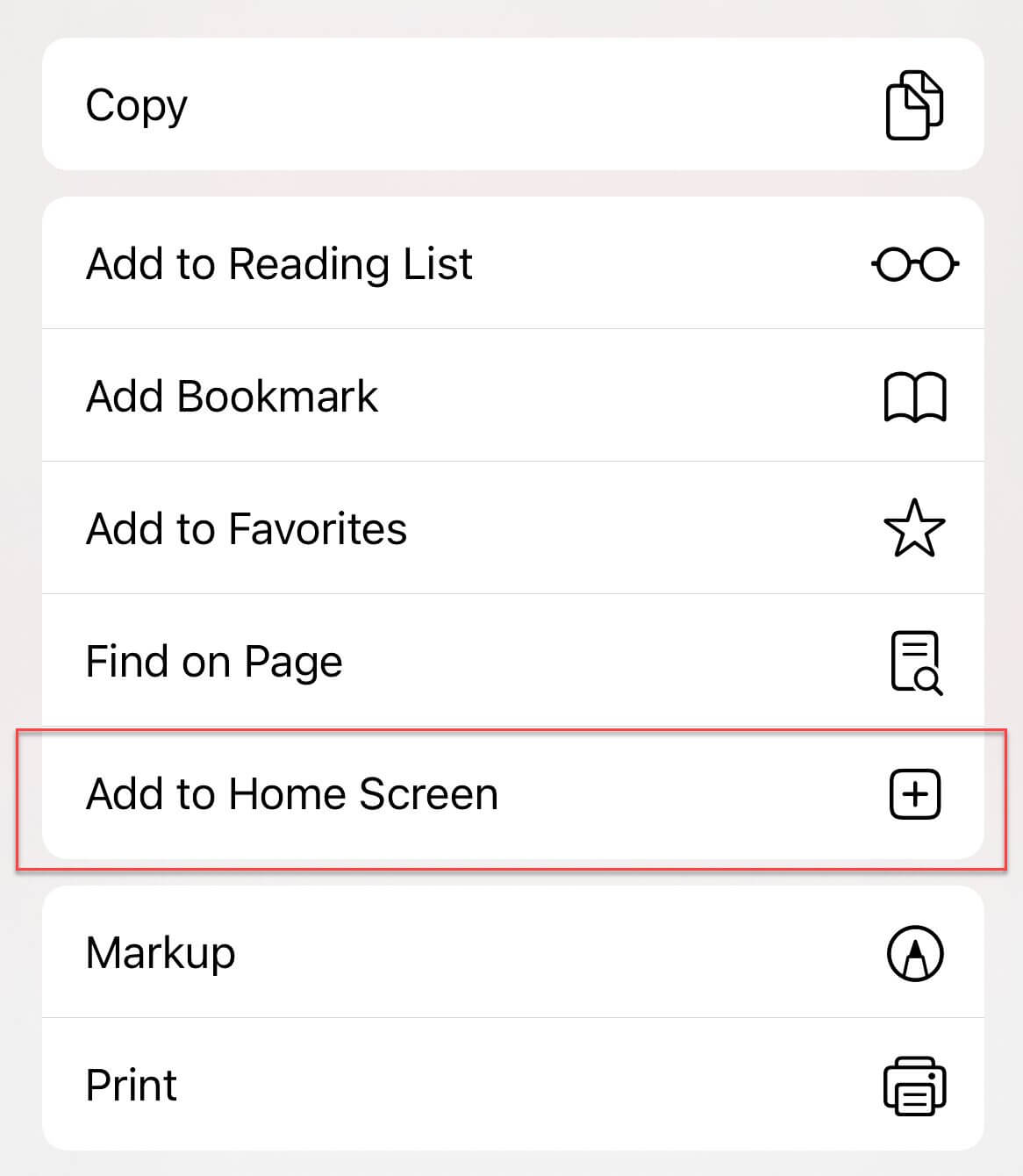
The new shortcut will appear on your home screen
The new shortcut will give you easy access to the chosen web page.

How to add a vafb.com shortcut to Android home screen
Select the Add to Home screen option from the browser menu
You can visit any public page on the website to save as a shortcut.
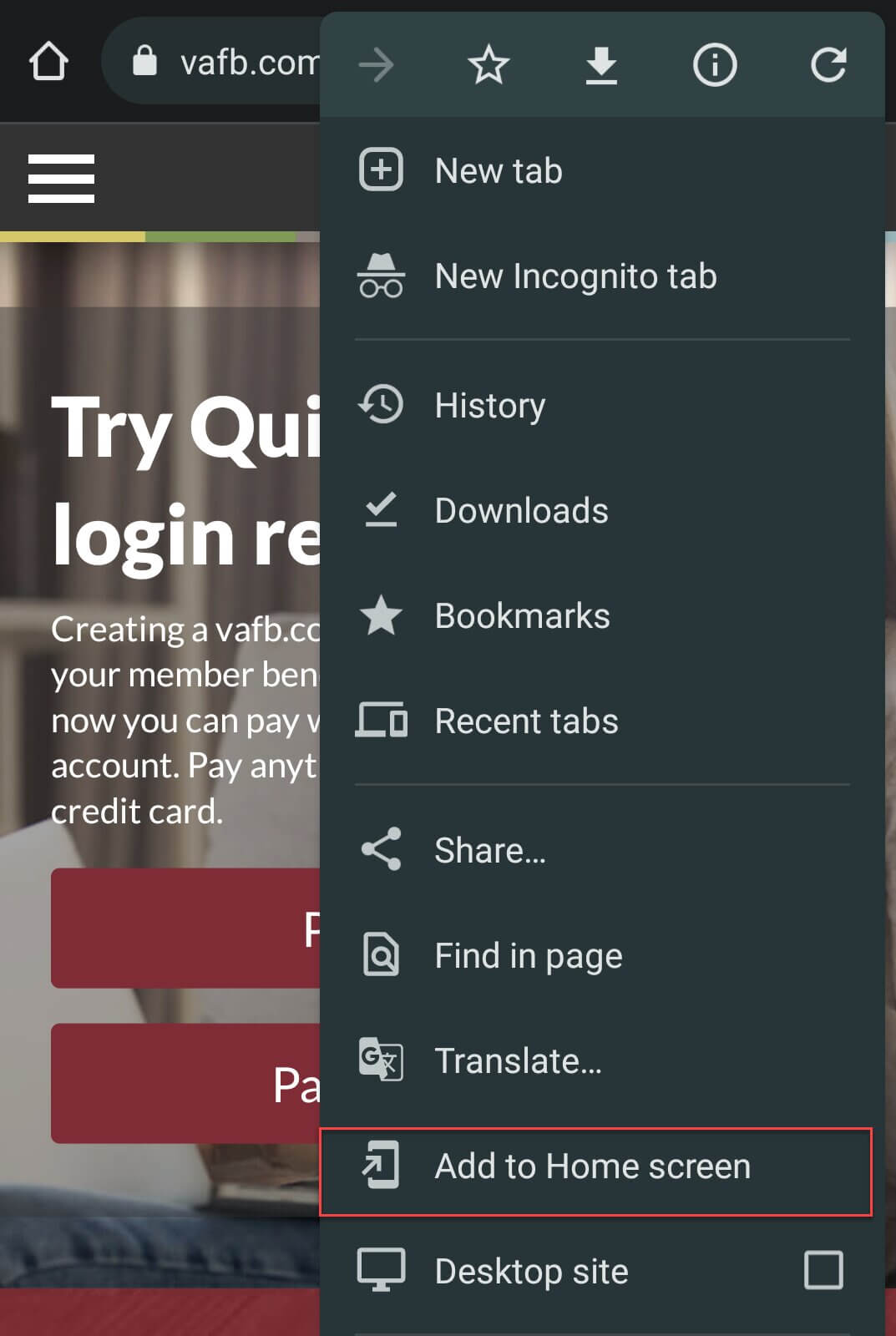
Place the new shortcut on your home screen
Select Add. The new shortcut will give you easy access to the chosen web page.
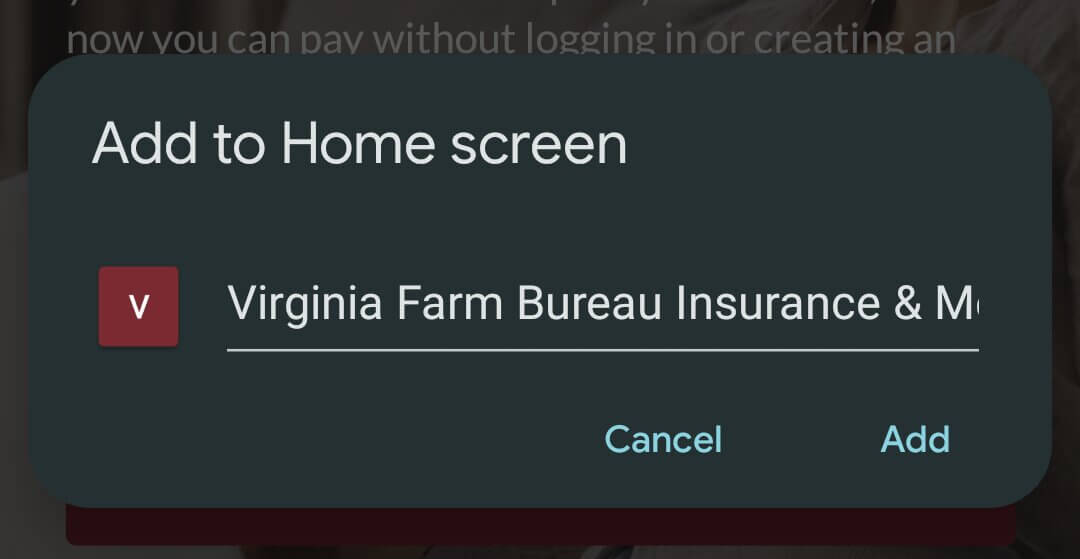
Helpful pages to save
- Home page – Easy access to popular content
- Member Login – Manage your membership or insurance policies in a couple clicks
- Quick Pay – Make a payment without logging in to your account
- Claims – Contact our Claims